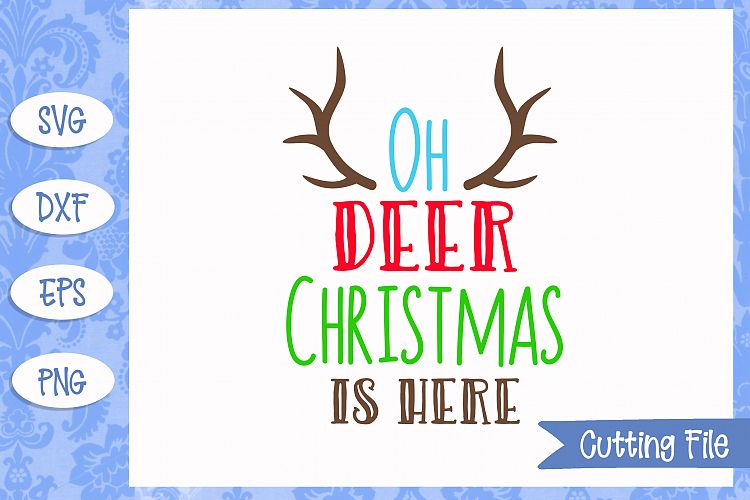This page showcases our range of Herb Illustrations. There’s something for everyone and the uses for these designs are endless! You can create your own wall art (botanical prints are very much in at the moment!) or get going on some fun and original arts and crafts, to make as gifts or just for yourself.
We have thousands of both free and paid Herb Illustrations files and bundles available for download. Below are some that you can find for download or purchase from our website.
Did you know that you can change a cut line image into an engravable image on your Cricut Maker? That means you can take one of these fantastic free Herb Illustrations and turn them into an engraving on all manner of materials! All you need to do is upload your image into Design Space and change the line type from ‘cut’ lines to ‘engrave’ lines.
Then you simply send the design to ‘Make’ and follow the instructions on screen that tell you how to install the engraving tip and where to place your material to engrave. Once the engraving is complete you can use a lint roller or sticky tape to remove any dust or debris from the surface. Depending on the material you may also want to give it a wipe down with a damp cloth and it’s as simple as that! Why not turn your free herb illustrations into beautiful engraved metal plant markers to pretty up your herb garden!
Each Herb Illustrations file comes in easy to edit formats that are compatible with popular editing software such as Silhouette Studio, Cricut Design Space, Inkscape, Adobe Photoshop, Adobe Illustrator, and our very own, DesignScape, which is readily available to our Gold Plus members. Don't forget they also come with a lifetime download guarantee!

By using our website you consent to all cookies in accordance with our cookie policy.